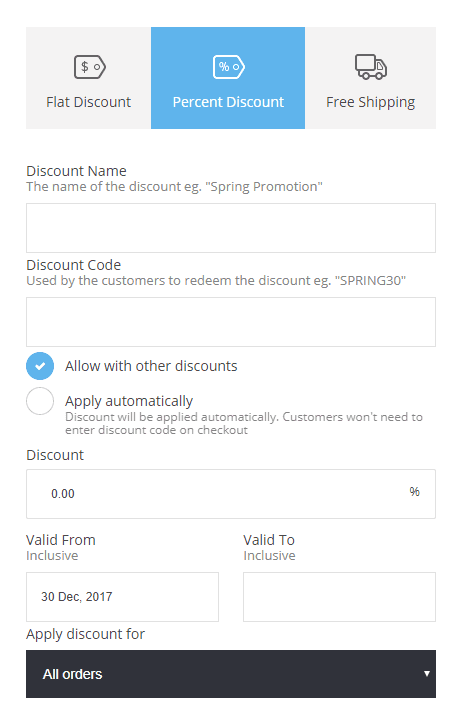The discounts are very simple and easy to use. You have 3 types of discount: Flat, Percentage or Free Shipping.
Discount Name
This is the name for the created discount. It helps you keep record and your customers will know what discount is being applied to their order.
Discount Code
If you have the 'Apply automatically' ticked out you have to enter a code name to be used by your customers. Example: SAVE2
Allow with other discounts
This is if you wish your customers to stack discounts for a product. Example: You have a product that is already on sale with 20% discount and they apply 20% discount code will make it 40% discount for that product.
Valid Date
The starting and ending date of the created discount.
Apply discount for
You have the option to apply the discount code for:
- All orders
- Orders over a certain amount
- Members of a selected member group
- Product category
- Individual products