To connect a domain to your website go to 'Dashboard' and then 'Domains'.
Click on Connect An Existing Domain to open the field to enter a domain and click Next.
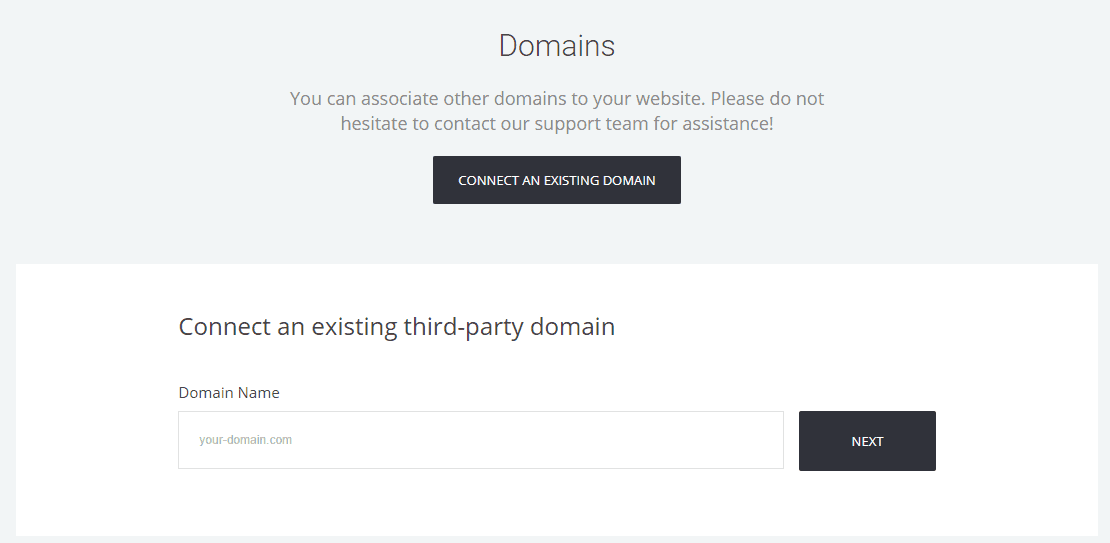
After adding the domain a screen with 2 DNS records will show. These are the records you need to add to your domain settings in your domain provider. Every domain provider should allow you to add these records to your domain, if you can't find them you can contact your domain provider and ask how to add them. They will connect your domain to your website.
GoDaddy
Here's a quick guide on how to add the DNS records if your domain is purchased from GoDaddy.
1) Login in your GoDaddy account
2) You will see listed all the domains purchased by you and click on the 3 dots for that domain to see the options and click on Manage DNS.
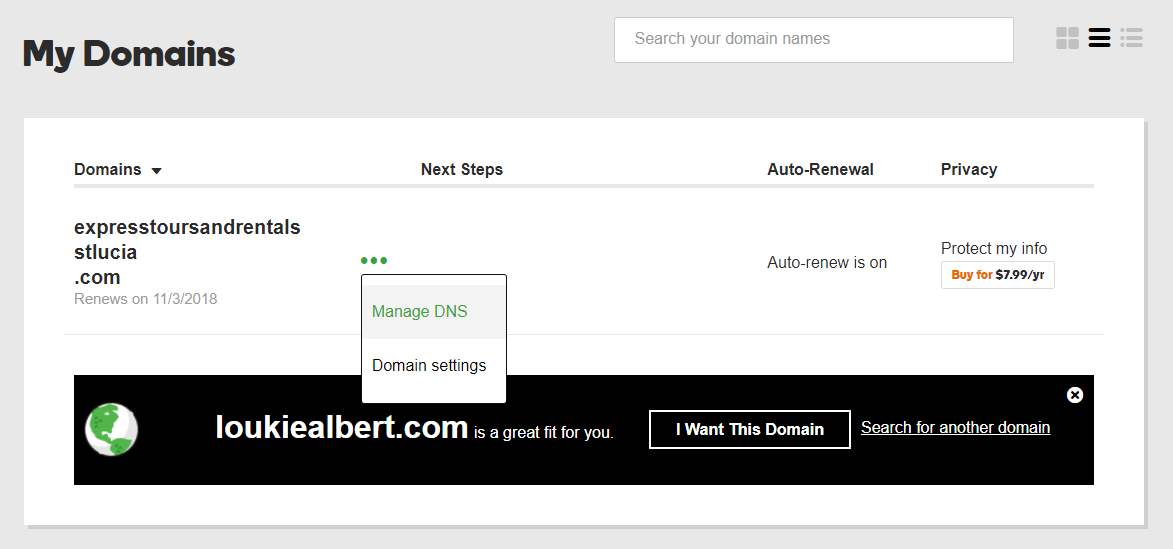
3) You will see listed all the DNS Records and add the bottom you will see a button 'ADD'
4) Add the 3 DNS records from the builder Domain settings page as shown in the image above.
NOTE: If you already have A Records with Name - @ just change the IP to
34.202.63.170
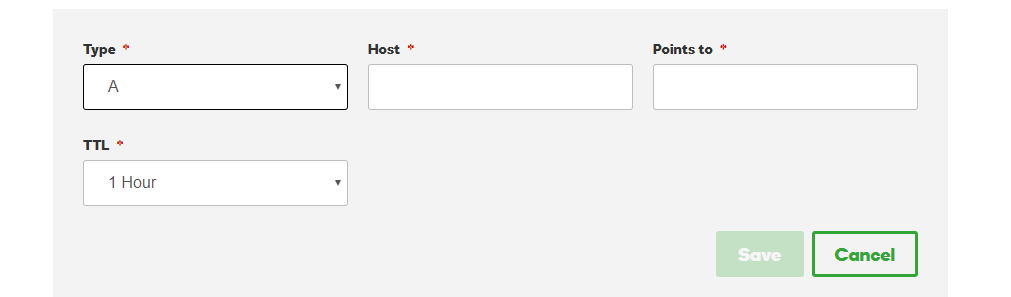
After adding the records it might take up to 24 hours for the DNS records to refresh and propagate for your domain to connect to your website (it usually doesn't take more than couple of hours).
Namecheap
Log into your Namecheap account and you will see all the domains purchased by you listed, click on'Manage' on the domain you want to connect.
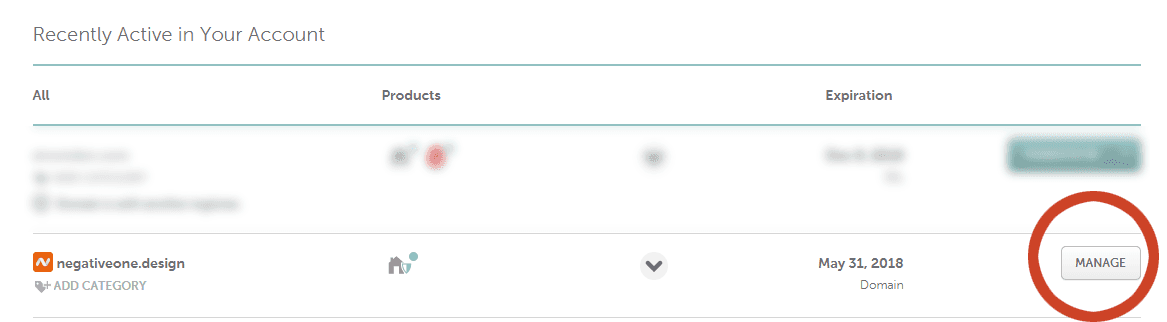
Thank select Advanced DNS to get to the DNS records settings. You will see listed all the records you currently have and at the bottom you will see Add New Records.
Add the respective records from the Domain settings. Namecheap usually takes more time to refresh the DNS settings so it might take up to 24 hours to propagate.